Member-only story
Using SOX on macOS
Apple’s GarageBand is a terrific app for recording podcasts and audiobooks on a Mac. It’s free, easy to use, and very stable, and uses many of the underlying technologies in Apple’s Logic. You can even hack it to do punch-and-roll editing with a custom keyboard shortcut.

However, Apple makes GarageBand for musicians rather than narrators and podcasters. As such, it lacks two features many narrators use to produce podcasts and audiobooks. First, it exports stereo only — spoken word is best delivered in mono (ACX strongly recommends you do so). Secondly, GarageBand lacks Audacity’s ACX check plugin, meaning there’s no way to tell if a recording meets ACX’s audio submission requirements until you submit your audiobook.
To overcome these limitations, I use an open-source utility called SOX. SOX is a command-line app more commonly found on Linux, but you can install it easily on a Mac using Homebrew, an open-source package manager for macOS.
If you’ve never used the command line before, don’t be daunted — it’s not half as scary as it sounds. To find the Terminal on macOS, in Finder go to Applications/Utilities and open Terminal.
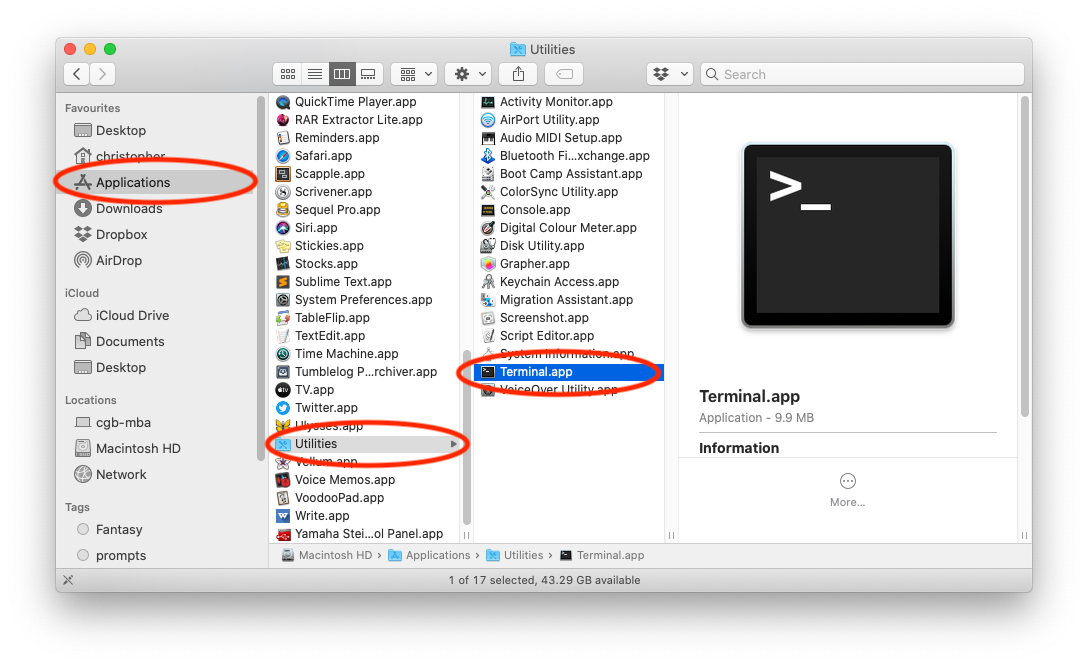
The Terminal looks like this. If you’ve never used it before, the default look might be black text on a white screen. I’ve changed mine to a more pleasing colour scheme.
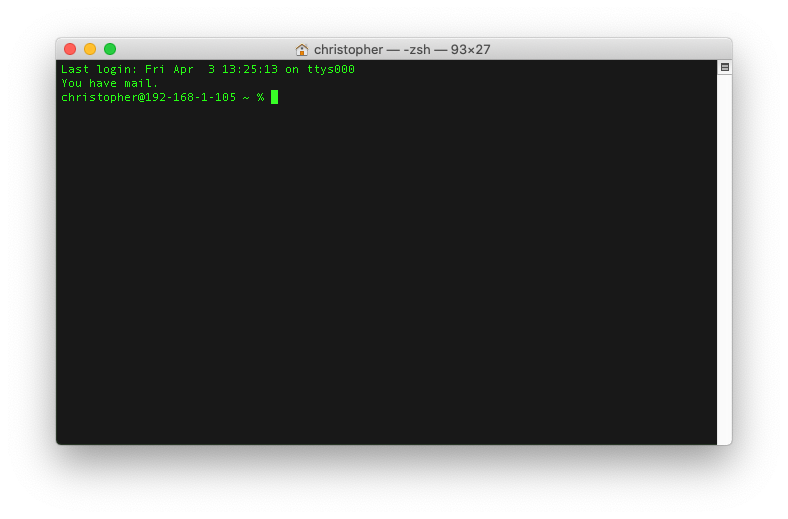
Install Homebrew
First, install Homebrew by typing or pasting the following command into the Terminal and pressing Return.
/bin/bash -c "$(curl -fsSL https://raw.githubusercontent.com/Homebrew/install/master/install.sh)"This command fetches the homebrew installation script from the internet and automatically begins the installation process. It might take a few minutes, and you’ll see a lot of stuff fly by on screen. The Terminal might prompt you to enter your Mac’s password since Homebrew makes changes to the UNIX underpinnings of macOS — don’t worry, these are perfectly safe.
